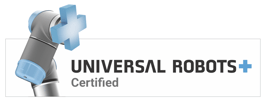Passwordless Login with Magic Links
No longer do you have to remember passwords, receive confirmation codes. Avoid passwords completely, often a weak link in security.
No Hardware!
Beacon does not require any hardware. Period. Our software runs on the robot controller. This eliminates startup costs, messy networking, and points of failure. Plus, you can get started immediately with a simple download where ever you are, whenever you're ready. This also allows us to offer a generous free tier of Beacon to all Universal Robots customers.
Unlimited Users
Add users, remove users. You have full control over what your users have access to in Beacon. Need support? Add your distributor or integrator to Beacon and get help right where you need it. And then, when you're back up and running, remove the partner as easily as you added them.
Notified. Rectified.
Get notified of system events so you can resolve issues as soon as they happen. Beacon now includes system alerts. You can subscribe to important events on your cobot. Get a push notification when your cobot is powered on or off. Get a push notification on a protective stop or emergency stop. It's a breeze to configure alerts with Beacon!.
Backups Save the Day
Beacon continually creates new backup versions of critical files stored securely in the cloud. You no longer need to unnaturally name program files with a date in the file names or worry about undoing a complex change. When you have Beacon, you can rest assured that EVERY change to critical files is stored and can be restored when needed.
Serious Security
Beacon delivers true end-to-end security. From your cobot to your data in the cloud, we have carefully and meticulously architected a robust security model that is unlikely anything else.
- All network traffic is to a single domain and over port 443. There are no special ports for synchronizing time and no special ports that need to be opened on a firewall. We put security first, and you should too.
- True multi-tenancy. Your data can only be accessed by you and users within your tenant.
- With teams, you have full control over what your users see within your tenant. Use teams to organize your robots and users by work area, building, or site. Allow certain users access to multiple teams while other users only a single team. You have full over what your users can see within Beacon.